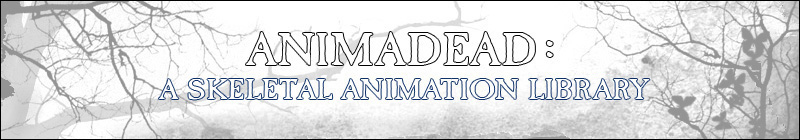|
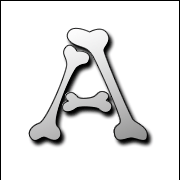
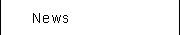

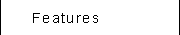
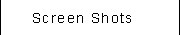

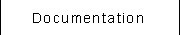
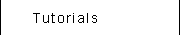
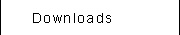

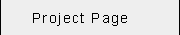
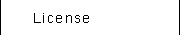
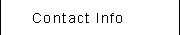


|
 |
 |
 |
This screen shot has several things to notice. First the entire skeleton exists when the mesh is bound to it, but this doesn't
mean that the mesh has to bind to all of the bones. You'll see to the right the list of bones that this mesh is bound to. It's
important that the entire skeleton exists before you bind to it. For example the coattail bones, which are selected (white), are part
of this skeleton even though you might not use them at all for a set of meshes that make up the model. For instance, if you had a
shirt for the torso, that does not use the coattail bones. This allows you to only animate all of the bones once, and be able to
use the animation for any set of meshes that are bound to it. This example also shows how Maya allows you to paint on the weights
each vertex has to the bones. Where white is fully bound, black is none, and gray is partially bound.
The extra bones for swords and sheath slots are not necessary anymore, and the jbNoBindTransform attribute should not be used.
|
 |
| Note: This is from maya, not animadead. |
|
[« previous ] [ next »]
|
|
 |