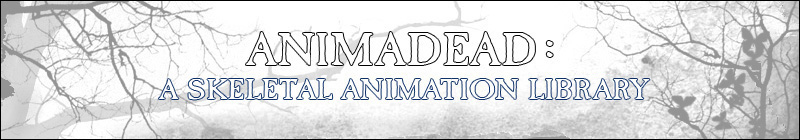|
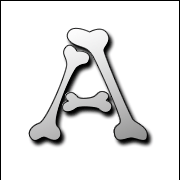
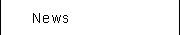

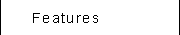
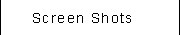

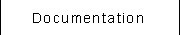
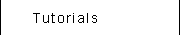
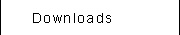

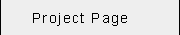
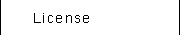
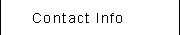


|
 |
 |
 |
ad::AnimPlayer Class ReferencePlays animations.
More...
#include <animation.h>
Inherits ad::BlendBase.
Inheritance diagram for ad::AnimPlayer:  [legend]Collaboration diagram for ad::AnimPlayer:
[legend]Collaboration diagram for ad::AnimPlayer: [legend]List of all members.
[legend]List of all members.
Detailed Description
Plays animations.
Needed to play a single instance of an animation at different frames. This function inherits BlendBase and will calculate the pose by interpolating the values at the time between two frames of an animation. Like any BlendBase::Calculate() function, a HiBoneMask can be used to calculate the pose for a subset of the skeleton. - See also:
- ad::BlendBase, ad::Blend, ad::HiBoneMask
Constructor & Destructor Documentation
| ad::AnimPlayer::AnimPlayer |
( |
Anim * |
anim, |
|
|
float |
startTime = 0 |
|
) |
|
|
|
|
Create an AnimPlayer from loaded animation data.
- Parameters:
-
| anim | A pointer to a loaded animation. The AnimPlayer keeps this pointer as a reference to the animation data. |
| startTime | Optional parameter. Initializes the AnimPlayer to a certain tim (in seconds) into the animation. |
|
Member Function Documentation
| void ad::AnimPlayer::Calculate |
( |
Pose * |
out_pose, |
|
|
HiBoneMask * |
optionalMask = 0 |
|
) |
[virtual] |
|
|
|
Calculate a pose at the current state.
- Parameters:
-
| out_pose | A pointer to an allocated pose. If there is a selection mask, only the bones selected will be written to. The bones not selected will not be changed in this pose. |
Implements ad::BlendBase. |
| float ad::AnimPlayer::GetFrame |
( |
|
) |
|
|
|
|
Get the current frame.
The decimal part is between frames (intuitively), so for example, 6.25 is between frame 6 and 7, it's 25% of the way from frame 6 to frame 7. |
The documentation for this class was generated from the following files:
|
 |